The Ultimate Guide to Password Managers: Secure Your Digital Life
Discover how password managers can revolutionize your online security. Learn about top solutions, advanced features, and best practices for protecting your digital accounts.
In today's digital landscape, managing dozens or even hundreds of online accounts has become a daily challenge. The traditional approach of using simple, memorable passwords or reusing the same password across multiple sites is no longer secure. Enter password managers - your digital vault for creating, storing, and managing strong, unique passwords for all your online accounts.

Understanding Password Managers
Password managers are sophisticated security tools that serve as encrypted vaults for all your login credentials. They not only store your passwords but also help generate strong, unique passwords for each account, eliminating the need to remember multiple complex combinations.
Key Benefits of Password Managers
- Enhanced Security: Generate and store complex passwords unique to each account
- Convenience: Access all your passwords with a single master password
- Cross-Platform Sync: Seamlessly use your passwords across all devices
- Automatic Form Filling: Save time with automated login and form completion
- Secure Sharing: Safely share passwords with family members or team colleagues
💡 Pro Tip: Choose a password manager that offers two-factor authentication (2FA) support for an additional layer of security.
Top Password Manager Solutions
1. 1Password
- Best for: Families and power users
- Key Features: Travel mode, local storage option, secure document storage
- Price: Starting at $2.99/month
2. LastPass
- Best for: Individual users and businesses
- Key Features: Free tier available, password sharing, security dashboard
- Price: Free (basic), Premium from $3/month
3. Bitwarden
- Best for: Open-source enthusiasts and budget-conscious users
- Key Features: Self-hosting option, unlimited passwords on free tier
- Price: Free (basic), Premium from $10/year
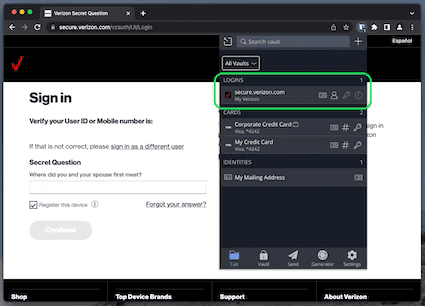
Setting Up Your Password Manager
Step-by-Step Implementation Guide
- Choose Your Solution:
- Compare features and pricing
- Consider device compatibility
- Read recent security audits
- Install the Applications:
- Download desktop application
- Install browser extensions
- Set up mobile apps
- Create Your Master Password:
- Use a strong, memorable passphrase
- Enable two-factor authentication
- Store backup codes safely
- Import Existing Passwords:
- Export from browser password storage
- Import from other password managers
- Manually add critical accounts
Important: Your master password is the key to all your accounts. Make it strong and never share it with anyone.
Advanced Features and Best Practices
Security Audits and Monitoring
- Password Health Checks: Regular analysis of password strength
- Breach Monitoring: Alerts for compromised accounts
- Weak Password Detection: Identification of vulnerable credentials
Secure Sharing and Emergency Access
- Family Sharing: Safe password sharing with family members
- Emergency Access: Designated contacts for account recovery
- Team Management: Business features for organizational use
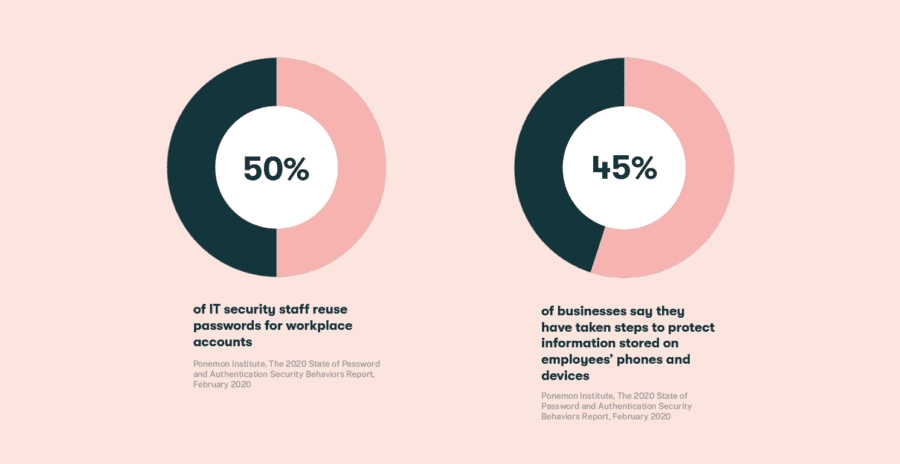
Common Password Manager Mistakes
Mistake 1: Weak Master Password
Using a simple master password defeats the purpose of a password manager. Create a strong, unique passphrase.
Mistake 2: Neglecting Backups
Failing to maintain backups of your password vault can lead to lost access. Regular exports and backups are crucial.
Mistake 3: Ignoring Security Alerts
Dismissing breach notifications or security warnings can leave your accounts vulnerable.
Additional Security Features
Advanced Protection
- Biometric Authentication: Fingerprint and face recognition
- Zero-Knowledge Architecture: Provider cannot access your data
- End-to-End Encryption: Data secured during transmission and storage
Integration Capabilities
- Browser Extensions: Quick access to passwords
- Mobile App Integration: Secure autofill on smartphones
- Business Tool Integration: SSO and enterprise features
Tools and Resources
Security Tools
- Authenticator Apps: Google Authenticator, Authy
- Security Keys: YubiKey, Google Titan
- Encryption Tools: VeraCrypt, 7-Zip
Learning Resources
Conclusion
Password managers are no longer optional - they're essential tools for protecting your digital life. By implementing a reliable password manager and following security best practices, you can significantly enhance your online security while making password management effortless.
Ready to secure your digital life? Explore our recommended password managers and take control of your online security today!
🔒 Remember: Your online security is only as strong as your weakest password. Make the switch to a password manager today.

